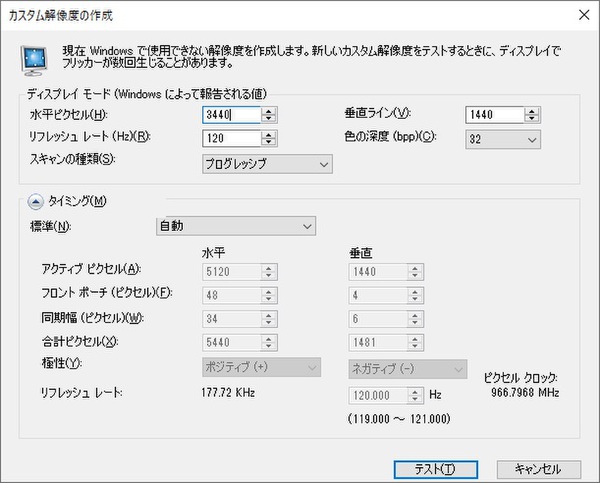リフレッシュレート120Hzでゲームも捗るUX49をレビュー
圧倒的ド迫力!5120×1440ドットの超横長49型ディスプレー、横15360ドットの3台運用も試す
2022年06月19日 11時00分更新
Apex Legendsでも描画領域が広がった
続いて、Apex Legendsでも試してみよう。

5120×1440ドットでApex Legendsをプレイしてる様子
(c) 2022 Electronic Arts Inc. EA, the EA logo, Respawn, the Respawn logo, and Apex Legends are trademarks of Electronic Arts Inc.
こちらも立ち位置を固定し、各解像度でスクリーンショットを撮影。例によって、各画像は横1500ドットのJPEGに変換している。

アスペクト比16:9、2560×1440ドットのイメージ
(c) 2022 Electronic Arts Inc. EA, the EA logo, Respawn, the Respawn logo, and Apex Legends are trademarks of Electronic Arts Inc.

アスペクト比21:9、3440×1440ドットのイメージ
(c) 2022 2022 Electronic Arts Inc. EA, the EA logo, Respawn, the Respawn logo, and Apex Legends are trademarks of Electronic Arts Inc.

アスペクト比32:9、5120×1440ドットのイメージ
(c) 2022 2022 Electronic Arts Inc. EA, the EA logo, Respawn, the Respawn logo, and Apex Legends are trademarks of Electronic Arts Inc.
2560×1440ドットの左側に描画されているやぐらに注目するとわかりやすい。3440×1440ドット、5120×1440ドットと解像度が大きくなるにつれて、描画領域も横に広がっている。
ちなみに、Apex Legendsは標準では3440×1440ドットが利用できない。グラフィックスドライバーのNVIDIAコントロールパネルから、カスタム解像度を作成しよう。
と、このようにUX49なら一般的なディスプレー(16:9)や、ウルトラワイド(21:9)以上の描画でゲームを楽しめることがわかった。では、UX49を複数台並べるとどうなるのか? そもそも5120×1440ドットディスプレーのマルチディスプレー環境は1台のPCで構築できるものなのか? JAPANNEXTから3台借りられたので試してみた。なお、PCはCPUに「Core i5-12400」、GPUに「GeForce RTX 3050」を採用したサイコムのBTO PC「Radiant SIX3100B660」を使用した。
週刊アスキーの最新情報を購読しよう